Hexographer – Mapping by Hex, Old School
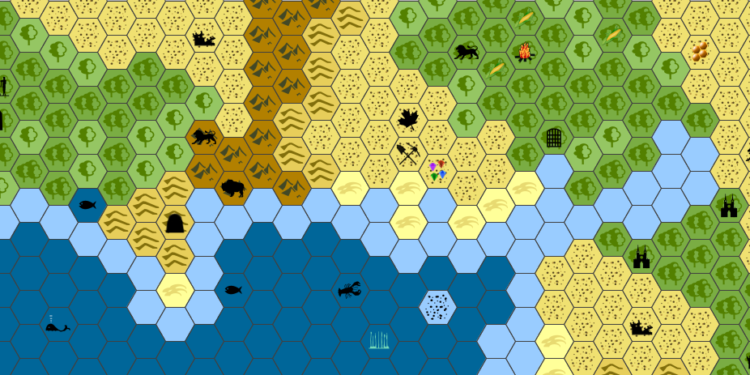
Today we look at a mapping program called Hexographer designed for quick use for any roleplaying game.
Blurb – ‘Hexographer was built from the ground up to let you make maps in a few specific styles quickly. By eliminating a large number of cumbersome options general image editors & computer-aided-design (CAD) programs use, Hexographer lets you make a map in a tenth of the time it takes just to learn another tool.’
Program – Nifty map generating/editing software based on hexes for that old school fantasy and space map style.
Map Generation – change the ratio of land to sea, change the amount of hexes up and across, then hit generate map. Runs on any PC that has java.
Lowdown – Whether you want to flesh out a small scale map for an existing setting, or create a plethora of maps for your home-brew world, this program is easy to use.
When you’re finished adding your labels then output it as a shiny PNG file.
The great thing is you can reduce or expand the height or width at any point if you decide you want to expand it later.
Terrains – Desert, Plains, Tundra, Light Forest, Volcanoes, Marsh, Heavy Forest, Hills, Mountains, and more.
Icons – Reef, Icebergs, City, Windmills, Castle, Bears, Fort, Trains, Corn, Berries, and more.
Lines – Borders, Roads, Elevations, Rivers, Dirt tracks, Railways, and more.
One of the neat things if you can select Add random features. You select 5-20 (your choice) of features from a long list, then select the percentage chance of each occurring and hit Add random. Bingo your map gets a sprinkling of all the stuff you wanted. Alternatively you can carefully select each feature and add them where you want them.
Downside – Well its done in hexes, if you don’t like that then maybe this isn’t for you? You can however take the grid lines and hex numbers off the map to make it seem more natural.
Summary – Easy to get, easy to use. Don’t like a map? hit Generate map a few times till one takes your fancy, then edit the few hexes you need to change.
Example – http://www.hexographer.com/samples/ternia_continent.jpg
Where to get it – http://www.hexographer.com/



